Web development is changing fast, and making websites accessible is now a must, not just an extra perk. What used to be seen as a nice bonus has become a key part of creating modern websites. Embracing accessibility offers a multitude of benefits that extend far beyond mere compliance, significantly enhancing user experience (UX), improving search engine optimization (SEO), and driving higher conversion rates. Also, making things accessible goes hand in hand with how well a website performs and the bigger idea of inclusivity. It’s all about making sure that online spaces are friendly and easy for everyone to use.
This guide takes a closer look at the main ideas, legal requirements, practical tips, and new trends in web accessibility. By focusing on accessibility from the beginning, developers can build stronger, more user-friendly, and future-ready digital experiences.
Understanding the Core Principles of Web Accessibility
Web accessibility ensures that people with disabilities can perceive, navigate, and interact with websites and digital tools. This encompasses a wide range of disabilities, including visual, auditory, motor, cognitive, and neurological impairments. When designers think about accessibility, it’s not just for people with disabilities it actually makes things simpler for everyone else too. This includes anyone dealing with temporary issues like a broken arm, people in tough situations like bright sunlight, or even those using older devices or slow internet.
The Web Content Accessibility Guidelines (WCAG) are built upon four core principles, often remembered by the acronym POUR:
- Perceivable: Information and user interface elements need to be easy for people to understand. This means offering text options for things that aren’t text, adding captions for audio, and having flexible layouts that can change.
- Operable: User interface components and navigation should be easy to use. People should be able to move around the interface with different input methods, like a keyboard, and steer clear of anything that might trigger seizures.
- Understandable: The info and how the user interface works need to be easy to get. This means making the text clear and simple, having everything work as expected, and helping users steer clear of mistakes and fix them when they happen.
- Robust: The content needs to be solid enough so that all kinds of user agents, including assistive tech, can understand it clearly. That just means using regular markup and making sure it works well with both today’s tech and anything that comes up in the future.
Legal and Ethical Imperatives for Accessibility
Beyond the ethical considerations of inclusivity, there are significant legal mandates that require websites to be accessible. KLaws like the Americans with Disabilities Act (ADA) in the U.S. and Section 508 of the Rehabilitation Act (specifically for federal agencies) lay out clear guidelines for making sure digital content is accessible to everyone. The Web Content Accessibility Guidelines (WCAG) are pretty much the go-to standard for making sure websites comply with accessibility laws.
The impact of non-compliance can be severe. A lot of companies are facing lawsuits because their websites aren’t accessible for everyone. This has led to heavy fines, expensive fixes, and a hit to their brand’s reputation. These cases serve as stark reminders that accessibility is not merely a technical requirement but a legal and ethical obligation. Seeing accessibility as something that’s not just about following rules but is actually the right thing to do helps create a more welcoming vibe and builds trust with a larger group of customers.
Integrating Accessibility Into Your Development Workflow
Incorporating accessibility into your development process is crucial for creating usable digital products. This applies to both front-end and back-end development.
Front-End Accessibility Best Practices
The front-end is where users directly interact with your website, making it paramount for accessibility. This involves:
- Semantic HTML Structure: Using semantic HTML5 elements like <header>, <nav>, <main>, <article>, <section>, and <footer> provides a clear structure for assistive technologies. Proper heading levels (<h1> to <h6>) are essential for easy navigation by screen readers.
- ARIA Roles and Attributes: When regular HTML isn’t enough, you can use ARIA roles and attributes to boost accessibility. Use ARIA smartly to define widget roles (like role=”dialog”), states (like aria-expanded), and properties (like aria-label) for assistive technologies.
- Screen Reader Testing Tips: Make sure to check out your website regularly with screen readers like NVDA on Windows, VoiceOver on macOS/iOS, or JAWS on Windows. Use just your keyboard to get around, pay attention to how things are read out loud, and make sure all the interactive parts are easy to spot and use. Pay attention to the order of content and the clarity of labels and instructions.
Back-End Considerations for Accessibility
Accessibility extends beyond the front-end. Back-end development plays a vital role in ensuring a seamless and accessible experience:
- Server-Side Form Validation and Error Handling: Ensure that form validation messages are clear, descriptive, and programmatically associated with the relevant form fields. This helps users understand what went wrong and how to correct it, especially when using assistive technologies.
- Accessible CMS Features and Plugins: If using a Content Management System (CMS), ensure that its features and any installed plugins support accessibility. This includes options for adding alt text to media, creating structured content, and managing user roles with accessibility in mind.
- Dynamic Content with Accessible AJAX Handling: When using Asynchronous JavaScript and XML (AJAX) to update content dynamically, ensure these updates are announced to users of assistive technologies. Use ARIA live regions (e.g., aria-live=”polite”) to inform users of changes without interrupting their current task.

Design with Inclusion in Mind
Inclusive design is fundamental to creating accessible digital products. Designers must consider the needs of all users from the initial concept stages.
- Contrast Ratios and Color Blindness Considerations: Make sure there’s enough color contrast between your text and the background, following WCAG guidelines (like aiming for at least a 4.5:1 ratio for regular text and 3:1 for bigger text). Don’t rely on color alone to get your point across, ix in patterns, textures, or text labels as alternatives for those who might have trouble seeing colors.
- Keyboard-Only Navigation: Make sure your interfaces can be navigated entirely with a keyboard. This means setting up a logical tab order, showing clear focus indicators on all the interactive elements, and allowing users to activate controls using the Enter or Space keys.
- Responsive Layouts for All Device Types: Make sure your designs adjust smoothly to various screen sizes and orientations. Touch targets should be big enough (at least 44×44 CSS pixels), and all the content should rearrange nicely without losing any info or functionality on smaller screens.
Content Accessibility: Writing and Media that Reach Everyone
The content itself must be accessible to be truly inclusive. This involves careful consideration of how information is presented and structured.
- Alt Text for Images and Videos: Provide descriptive alternative text (alt text) for all meaningful images. For decorative images, use an empty alt attribute (alt=“”). For videos, provide captions and transcripts.
- Accessible PDFs and Documents: Ensure that any documents (like PDFs) linked from your website are also accessible. This involves proper tagging, logical reading order, and providing text alternatives for images within the document.
- Structuring Headings and Links for Screen Readers: Use headings (<h1>-<h6>) to create a clear outline of your content. Link text should be descriptive and make sense out of context (e.g., “Read our accessibility report” instead of “Click here”).
Accessibility Testing Tools and Automation
Regular and thorough testing is essential to identify and fix accessibility issues. Using a mix of automated tools and hands-on testing gives you the best overall coverage.
- Top Free and Paid Tools: Several excellent tools can assist in accessibility testing. Free options include WAVE (Web Accessibility Evaluation Tool), Axe DevTools (browser extension), and Google Lighthouse. Paid tools often offer more advanced features and reporting.
- Manual Testing vs. Automated Tools: Automated tools are excellent for catching common programmatic errors like missing alt text or contrast issues. However, they cannot identify all accessibility barriers. Manual testing, including keyboard navigation and screen reader testing, is crucial for evaluating usability and understanding the user experience.
- Building Accessibility Checks into Your CI/CD Pipeline: Integrate automated accessibility testing into your Continuous Integration/Continuous Deployment (CI/CD) pipeline. This ensures that accessibility issues are caught early in the development process and prevents regressions.
Team Collaboration: Making Accessibility a Shared Responsibility
Accessibility is not solely the responsibility of developers. It requires a collaborative effort across the entire team.
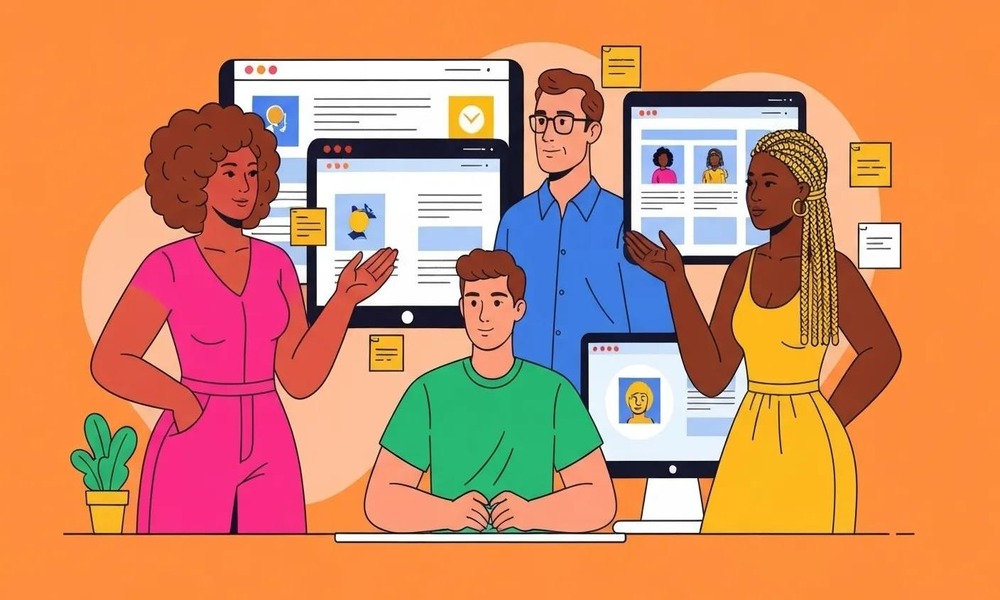
- How Designers, Developers, and Content Creators Must Align: Designers should create accessible mockups and prototypes, developers should implement accessible code, and content creators should produce accessible content. Clear communication and shared understanding are key.
- Accessibility Roles in Agile Sprints: Integrate accessibility tasks into your Agile sprints. Assign specific accessibility-related user stories or tasks to team members and ensure accessibility is a consideration in sprint planning and reviews.
- Establishing Internal Accessibility Guidelines: Develop and document internal accessibility guidelines and best practices. This provides a consistent framework for the team and ensures that everyone is working towards the same accessibility goals.
SEO and Performance Boost from Accessible Sites
Investing in accessibility yields significant benefits for SEO and overall website performance.
- How Accessible Design Improves Technical SEO: Using semantic HTML, clear headings, and descriptive alt text improves SEO by making websites easier for search engines to crawl and index.
- Better Bounce Rates and Engagement Metrics: When a website is easy to use and navigate for everyone, users are more likely to stay longer, interact with content, and complete desired actions. This leads to lower bounce rates and improved engagement metrics.
- Case Studies Showing Rankings and Conversions Improve: Numerous studies and real-world examples demonstrate that accessible websites often achieve higher search engine rankings and experience increased conversion rates. This is due to improved user experience, better SEO, and a wider audience reach.
Conclusion: Build with Everyone in Mind
Making web accessibility a priority isn’t just a nice-to-have anymore it’s a key part of building great, inclusive, and successful online experiences. When you make accessibility a part of every step in the development process, from design to launch, you’re not just ticking boxes for legal and ethical reasons. You’re also enhancing user experience, boosting SEO, and opening up more opportunities for business growth.
Start small and keep improving, making accessibility a regular part of your team’s work. Think of accessibility as a crucial part of quality, not something to think about later. There are tons of resources out there, so by prioritizing accessibility, we can make the online world a fairer place for everyone.
