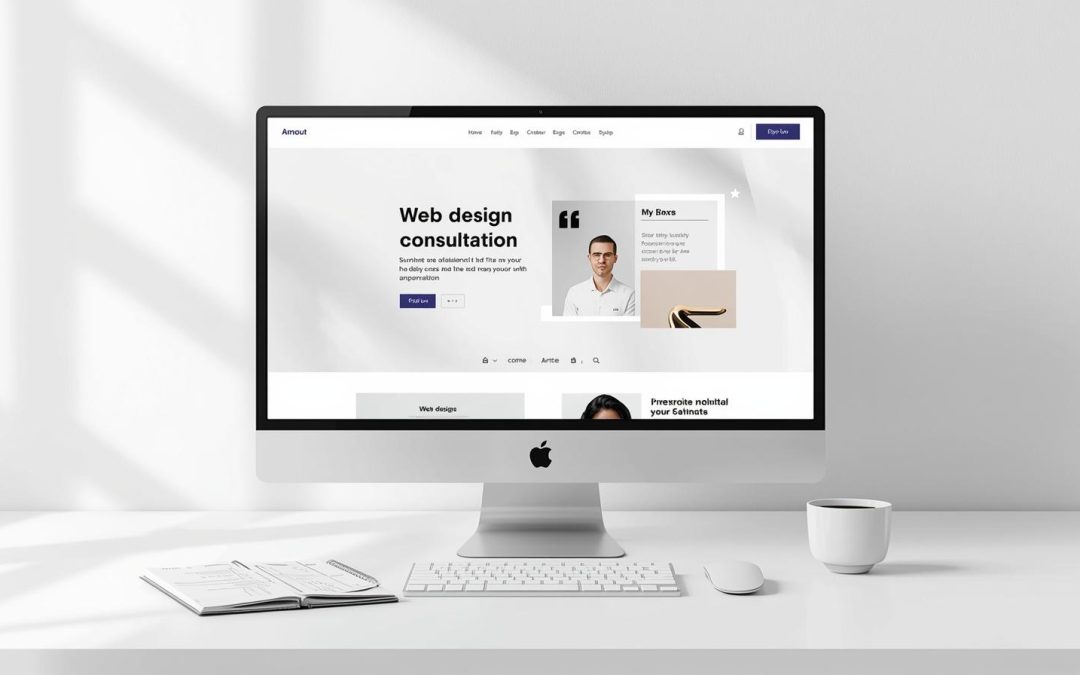Embarking on your first web design consultation can feel overwhelming without clear direction, yet defining the right discussion points ensures you maximize strategic value from this initial meeting. In this guide, you will discover how to articulate your website’s primary goals, pinpoint your ideal audience, establish technical requirements, set budgets and timelines, plan content and SEO integration, evaluate designers, and prepare assets so every consultation becomes a roadmap to success.
1. Your Business Goals & Website Objectives
It’s super important to share your main business goals.
Understanding your website’s primary goals establishes a clear purpose and guides design decisions from concept through deployment, directly aligning functionality with business outcomes to boost conversions, brand visibility, or user engagement.
Clarifying what your website should accomplish (e.g., lead generation, e-commerce, brand awareness):
Every successful web project begins by defining strategic objectives—whether lead generation, sales, brand awareness, or customer support—and mapping each to measurable performance indicators. This focused approach reduces scope creep and ensures your web design consultation yields a tailored roadmap rather than generic advice.
Examples of goals vs. technical deliverables:
- Lead Generation – capturing visitor information through forms or gated content
- E-Commerce Sales – enabling secure product purchases with streamlined checkout
- Brand Awareness – showcasing brand story and values through rich visuals and messaging
The way the agency uses this info to figure out the site layout and its features:
Setting clear goals for your website means figuring out what you want people to do when they visit—like filling out a contact form, buying something, or grabbing some resources. This way, the designer knows what features and pathways to focus on to make those actions easier for visitors. This clear vision helps in figuring out how to lay things out and where to put content, making sure that everything on the page serves a specific purpose.
Aligning website goals with business strategy helps avoid wasted resources and conflicting priorities, ensuring every design choice boosts revenue, improves customer retention, or strengthens market position. When our goals align with the company’s priorities, like entering new markets or increasing sales to existing customers, we shift from brainstorming to strategic planning. This method cuts down on risks and boosts the chances of getting better returns on your investment.
2. Your Target Audience & User Experience Needs

Defining who your audience is: demographics, behavior, pain points:
Identifying your target audience defines whom your website must engage and informs design elements—layout, tone, and content—that resonate with user needs, preferences, and behaviors to improve engagement and conversion rates. A deep understanding of demographics (age, location, industry) and psychographics (interests, pain points, values) shapes user personas that drive design decisions and content strategy. This user-centered approach elevates usability, accessibility, and satisfaction.
How your audience affects layout, content, color schemes, and navigation:
- Visual Style: minimalist layouts for corporate clients versus vibrant, interactive designs for creative sectors
- Navigation Structure: linear flows for novices, multi-path options for advanced users
- Content Depth: concise summaries for busy professionals, detailed case studies for in-depth researchers
Having a mobile-friendly design that’s easy to use is super important. Different businesses might focus on different features, but overall, it should be visually appealing and work smoothly on any device.
To tailor the user experience, designers should leverage both data and personal feedback. Stuff like Google Analytics helps you see how users behave, and things like social media insights and surveys give you direct feedback.For industry comparisons, Statista is useful. Mixing this info helps in building a solid profile of the audience, making it easier for designers to come up with awesome wireframes and prototypes.
3. Branding, Visual Identity & Content Style
When getting ready for your first meeting with a designer, it helps to bring your logo files, brand colors, fonts, and any brand guidelines you have. This way, your designer can offer better advice and speed up the project by avoiding back-and-forth for basic materials.
Understanding your website’s goals helps guide design choices so everything aligns with what you want, whether that’s increasing conversions or improving user engagement.
Consider what branding elements to keep or change, and know your audience—age, location, and interests—to shape design and content strategies. A tailored design style that matches your content—like a minimalist look for corporate clients or a vibrant one for creatives—enhances user experience and keeps visitors on your site longer.
4. Required Features & Functionality
When discussing website features, focus on e-commerce, contact forms, booking systems, and integrations with CRM and email marketing tools. When setting up an online store, you’ll want to make sure you have a shopping cart, a way to process payments, and some inventory management tools. Plus, it’s a good idea to include ways for customers to get in touch, like using contact forms or chatbots. A good CRM setup enhances lead capture and follow-up, improving user experience and boosting conversion rates.
Distinguishing between basic features and custom development is crucial. Clear functional and technical requirements make your website effective and secure, preventing costly changes later. A solid requirements list enables designers to recommend the right technology, aligning with your long-term goals and budget.
Keep in mind scalability: think about what features you’ll need now versus in 6 to 12 months. Choosing the right CMS is about customization, usability, and available plugins. Staying on top of the technical stuff is key to avoiding slowdowns and security problems that can hurt user trust and SEO. Some popular content management systems to consider are WordPress, Shopify, and Webflow.
|
Platform
|
Customization Level
|
Maintenance Effort
|
Best For
|
|---|---|---|---|
|
WordPress
|
High |
Moderate (updates)
|
Blogs, small-to-mid businesses
|
|
Magento
|
Extensive (development)
|
High (technical)
|
Large-scale e-commerce
|
|
Shopify
|
Moderate (apps)
|
Low (hosted solution)
|
Rapid storefront launches |
5. Timeline, Budget & Ongoing Support
A solid budget and timeline for your web project are essential to monitor spending, keep things on track, and ensure everyone is aligned on deadlines for launches. Clear cost estimates allow your designer to recommend effective strategies, like an agile development process, which focuses on delivering core features first and adding more in future updates.
When budgeting for web design, consider whether to choose hourly rates or set fees. Assess key factors that influence your budget to make informed spending decisions. This helps you allocate funds effectively, focusing on areas like branding or features that enhance conversions.
It’s really important to get a handle on what ongoing support includes—things like maintenance, updates, and hosting. Choosing reliable hosting and securing your domain means looking for things like: uptime and speed (you want a provider with at least 99.9% uptime), SSL certificates for secure browsing and SEO credibility, and backup and recovery options to keep your data safe. Getting these basics sorted out during your discussions can help evitar performance hiccups and security issues down the line.
In the end, it’s super important to nail down who gets to keep the design files, domain, and CMS logins once everything is up and running. Breaking the project into milestones can keep things manageable: start with discovery and planning for about 2-3 weeks, then move into design and prototyping for 3-4 weeks, tackle development and testing for about 4-6 weeks, and finish with launch and training over 1-2 weeks. This step-by-step plan not only helps score some quick wins but also lets clients provide feedback and keeps everything aligned with marketing or product launch plans.
Bonus Tips for a Productive Consultation
Questions to ask your web designer:
- “Can you share portfolio examples from similar industries?”
- “What is your design process and revision policy?”
- “How do you handle SEO and performance optimization?”
- “What is your typical project timeline and cost structure?”
What documents or inspiration to bring:
- Brand Assets: logos, style guides, color palettes, typography files
- Content Inventory: existing page copy, product descriptions, imagery
- Analytics Reports: visitor data, conversion rates, user behavior insights
- Technical Details: domain login credentials, hosting information, CMS access. This level of preparation ensures your designer can assess current assets and plan improvements immediately.
Red flags to watch out for (e.g., vague answers, no portfolio, unclear process):
- Vague process descriptions or no formal project plan
- Unclear pricing models or frequent scope change costs
- Lack of relevant portfolio examples or case studies
- Poor responsiveness or minimal communication channels
Talking about these concerns during your consultation helps avoid any surprises and makes sure you’re all on the same page.
Conclusion
Getting ready well, asking the right questions, and making sure everyone’s on the same page during your first web design meeting can really turn a basic chat into a personalized game plan that you can actually act on. When you clearly outline your goals, what your audience needs, any technical requirements, budget, content, and who will be designing, you set the stage for a smooth design process. This approach not only helps you get better results but also sets your business up for long-term success online.